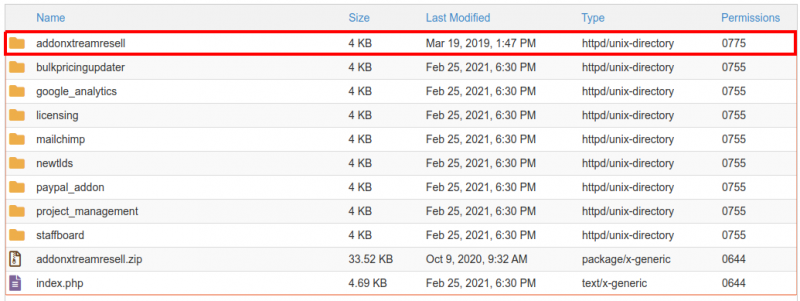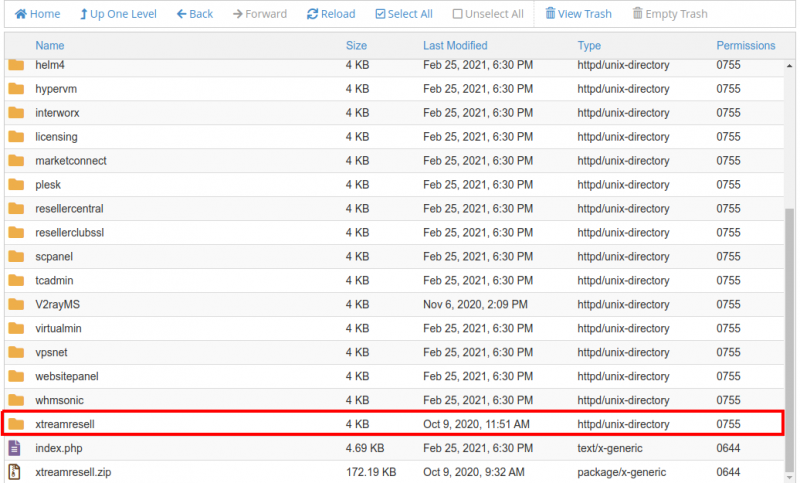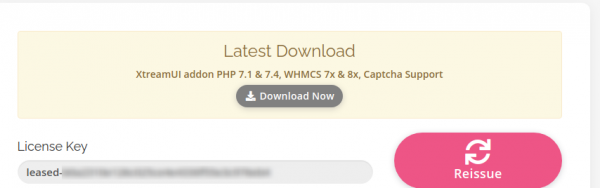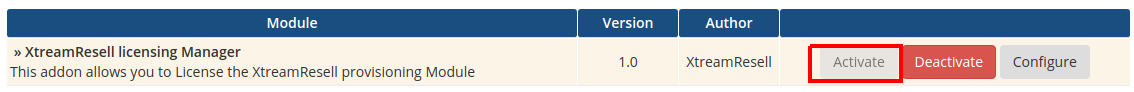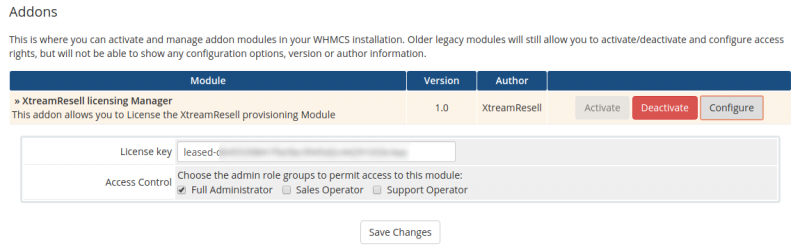WHMCS Billing Module for StreamCreed: Difference between revisions
From WHMCS Provisioning Modules
No edit summary |
No edit summary |
||
| Line 2: | Line 2: | ||
This WHMCS module allows Users to be auto-provisioned instantly for Streamcreed. It Automates the adding of credits for Reseller's and Users. | This WHMCS module allows Users to be auto-provisioned instantly for Streamcreed. It Automates the adding of credits for Reseller's and Users. | ||
== Requirements == | |||
Requirements are the same as WHMCS. | |||
Requirement Minimum Recommended PHP Version 7.2 Latest 7.3 or 7.4 Release PHP Memory Limit 64MB 128MB** | |||
== Installation and Configuration == | |||
=== Downloading and Uploading === | |||
In this tutorial we will show you how to successfully install ProjectX For XtreamUI. | |||
We will guide you step by step through the whole installation and configuration process. | |||
1. Log in to our client area and download the module. | |||
[[File:step1.jpg|600px]] | |||
2. In the downloaded file you might find one or two packages that support different PHP versions. | |||
In the most recent versions of the module, you will find only one package that supports PHP 7.2 and later. | |||
[[File:PHP71_74.png]] | |||
3. Extract the package and upload its contents | |||
'''addonxuiresell''' will be uploaded to whmcs/modules/addons | |||
'''xuiresell''' will be uploaded to whmcs/modules/servers | |||
The content of the package to upload should look like this. | |||
[[File:xtreamui2.png|800px]] | |||
[[File:xtreamui3.png|800px]] | |||
=== How to License === | |||
4. Log in to our client area and get your license key. | |||
[[File:Xtreamui4.png|600px]] | |||
5. In Whmcs go to "System Settings" > "Addon Modules". | |||
[[File:Xtreamui6.png]] | |||
6. Click Activate. | |||
7. Click Configure. | |||
8. Paste your License Key in, Check the box "Full Administrator" and click Save. | |||
[[File:Xtreamui5.png|800px]] | |||
Revision as of 16:36, 28 March 2021
Overview
This WHMCS module allows Users to be auto-provisioned instantly for Streamcreed. It Automates the adding of credits for Reseller's and Users.
Requirements
Requirements are the same as WHMCS.
Requirement Minimum Recommended PHP Version 7.2 Latest 7.3 or 7.4 Release PHP Memory Limit 64MB 128MB**
Installation and Configuration
Downloading and Uploading
In this tutorial we will show you how to successfully install ProjectX For XtreamUI. We will guide you step by step through the whole installation and configuration process.
1. Log in to our client area and download the module.
2. In the downloaded file you might find one or two packages that support different PHP versions. In the most recent versions of the module, you will find only one package that supports PHP 7.2 and later.
3. Extract the package and upload its contents
addonxuiresell will be uploaded to whmcs/modules/addons
xuiresell will be uploaded to whmcs/modules/servers
The content of the package to upload should look like this.
How to License
4. Log in to our client area and get your license key.
5. In Whmcs go to "System Settings" > "Addon Modules".
6. Click Activate.
7. Click Configure.
8. Paste your License Key in, Check the box "Full Administrator" and click Save.